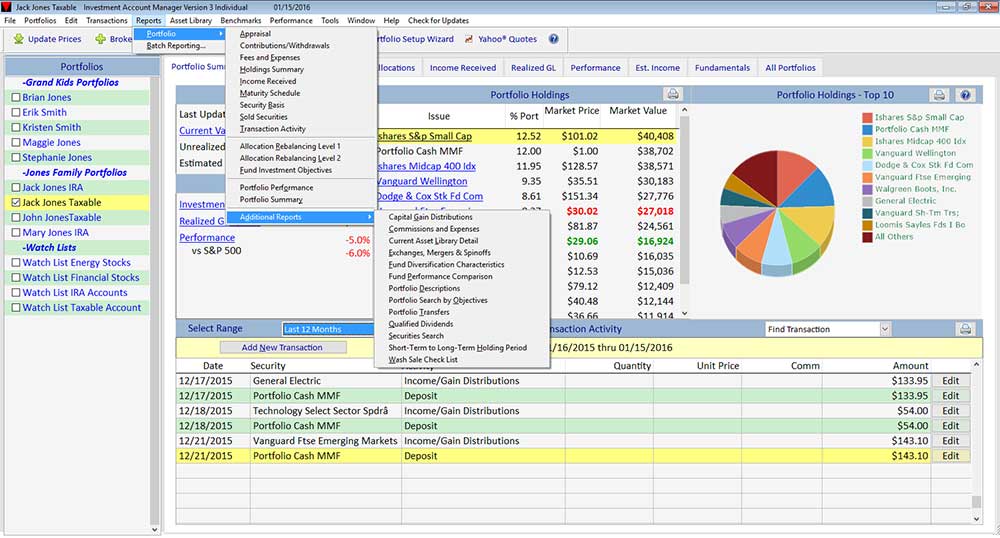The Batch Reporting feature allows users to produce a series of reports for a selected list of portfolios. Users can define which portfolios to include, and what reports, for specific time periods. Provided in Investment Account Manager are these pre-defined reporting sets:
- All Activity Dates: available for all reports and details transaction activity since inception.
- Year-End Tax Filing: available for the Income Received, Sold Securities, and Transaction Activity. Users can filter the transaction activity using a pre-defined or a custom date range.
- Before You Sell: available for all reports, but defaults with the Appraisal, Portfolio Diversification, Security Basis, and Sold Securities selected. Includes all activity since inception.
- Before You Buy: available for all reports, but defaults with the Appraisal and Portfolio Diversification selected. Includes all activity since inception.
- Diversification Reports: defaults with the Portfolio, Mutual Funds, Stock Industry and Stock Size Diversification reports selected. Includes all activity since inception.
- As of Date: available for all reports that use as-of-date pricing. Defaults with the Appraisal, Portfolio Diversification, Portfolio Performance, and Portfolio Summary selected. Includes all activity since inception to the as-of-date.