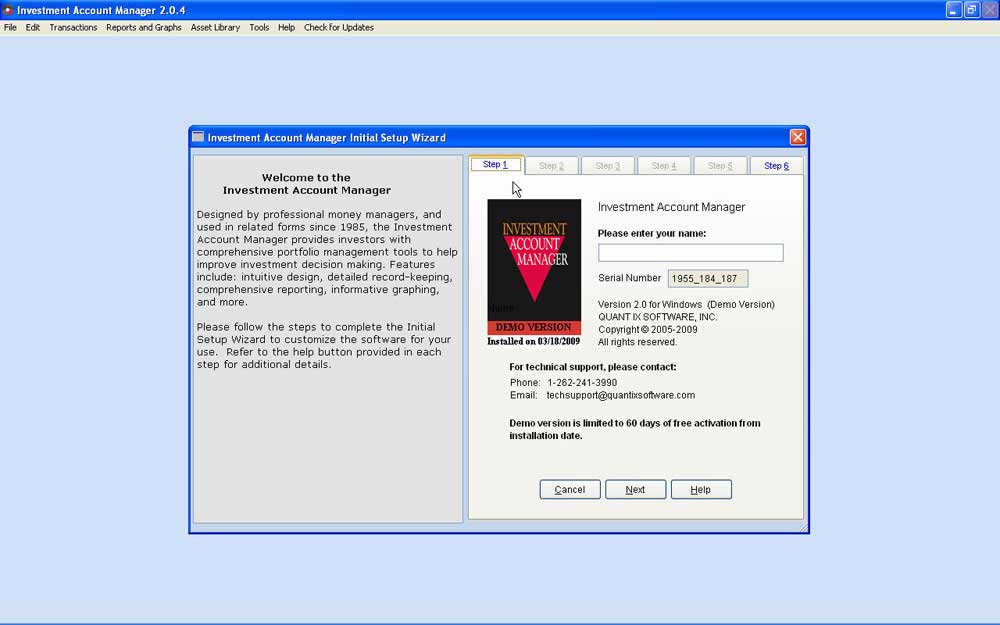After installing Investment Account Manager and launching the program, users will be guided through six initial setup steps for quickly configuring IAM for their personal use.
- Step 1: users simply enter their name. Investment Account Manager is limited to 60 days of free activation from the installation date.
- Step 2: users can identify one of two optional stock data services, including StockCentral.com and AAII's Stock Investor Pro software. Note: Investment Account Manager is provided with a 45 day free subscription to the StockCentral.com data service.
- Step 3: Investment Account Manager also provides optional compatibility with the BetterInvesting™ Mutual Fund Data Service. Note: Investment Account Manager is provided with a 45 day free subscription to the BetterInvesting fund data service.
- Step 4: this step allows users to set a user defined preference for program backups.
- Step 5: in this step, users can define the user mode for IAM. The Beginner Mode is ideal for new users of Investment Account Manager. You'll find plenty of features that enable you to accurately track, manage and report on your portfolio. The Advanced Mode is more suitable for previous users of Investment Account Manager that are upgrading from a prior version and are looking for all available features.
- Step 6: that's it, you've completed the setup process and you'll be ready to begin using IAM with our sample data for tutorial purposes.