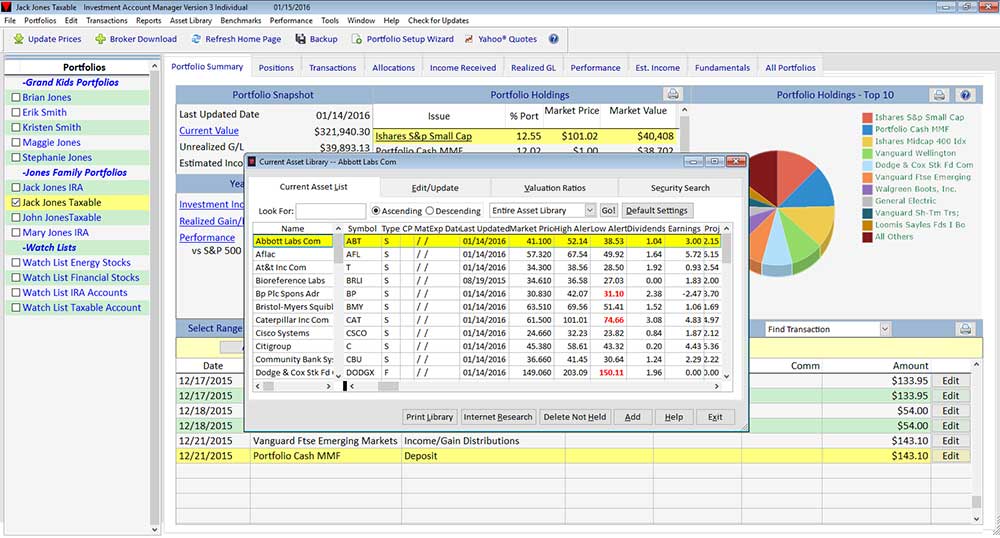The Asset Library Tab organizes all the securities currently included in Investment Account Manager's asset library. Some key features of this list include:
- Sorting the Master Asset List in either ascending or descending order by selecting the appropriate radial dial. The list will be resorted, based on the left column field, in either ascending or descending order. The asset list can be sorted based on any column found in the table.
- Filtering the Master Asset Library to show all securities in the current asset library, or filter by specific portfolio. This filtering ability will be useful if you referencing a month-end statement to update a specific portfolio's holdings.
- Internet Research: immediately access the Internet for free stock research and news. You can find fundamental variables, recent quotes, industry classifications, company news, and much more for the currently selected security.